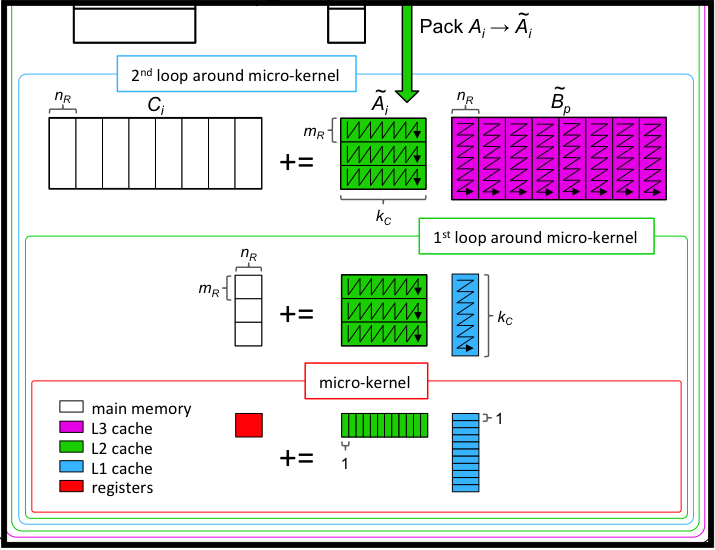Unit 6.2.2 Slack (discussion)
We will be using Slack to communicate via text during the BLIS retreat. This platform was chosen to give you the benefit to preserve the chat history in case the Zoom Session drops for you.
Subsubsection 6.2.2.1 Before the meeting
Sign into the BLIS Retreat Slack Workspace via the link that was distributed.
You may chose to get the desktop app for Slack although it is not required.
Update your profile with your Preferred display name, and Display picture if you so choose.
Subsubsection 6.2.2.2 Slack Channels
If you are not familiar with Slack, a Workspace has various channels. All communications happen in a channel. Channels are a handy way to keep the conversation organized. We have created the following channels:
#general: General conversation during the BLIS retreat
#logistics: Logistics and announcements
#peanutgallery: channel for discussion regarding the current talk.
#coffeebreak: Casual conversations to catch up with participants. If you want to "talk" to individuals, we recommend using zoom chat instead.
#backstage: (Private) Behind the scenes admin conversations
Subsubsection 6.2.2.3 Other Tips
To tag someone in your conversation type in @ followed by the participant name.
Slack also allows you to format your messages using "rich text" if you so choose.