tar xzvf keepaway-0.6.tar.gzNow compile the players:
cd keepaway-0.6/player make depend makeNext, compile and install the tools:
cd ../tools makeCopy the binaries to a directory in your PATH. For example:
cp hist killserver kunzip kwyzipper kzip monitor winsum /usr/local/bin
3) Running the players
To start the simulation:./keepaway.shThe startup script will finish after about 10 seconds. The simulation is now running. To watch the players, execute the monitor script:
monitorTo end the simulation:
killserver
4) Generating a learning curve
During the simulation, information about the episodes was being recorded to a text file in the logs. This section describes how to use that information to generate a learning curve. First, enter the logs directory to find the log file that was generated:cd logsThere should be a file with a .kwy extension. To generate a learning curve, this file must contain at least 900 episodes. Since it probably doesn't, you can use an included example file to generate the curve. We'll create a learning curve for the example.kwy file:
cd ../tools cat example.kwy | winsum 900 0.01 30 > 1.outThis creates a sliding window average of the episode durations in the .kwy file. The window size is 900 episodes. 0.01 is the alpha value used in the low-pass filter to smooth the curve, and only every 30th data point is output to cut down on file size.
Finally, we create the curve with gnuplot:
gnuplot graph.gnuplotThere should now be a file called graph.eps. After running:
gv graph.epsYou should see a graph something like this:
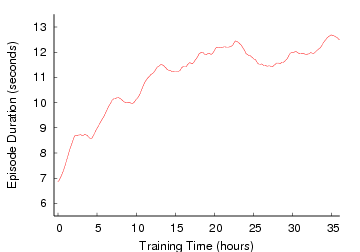
5) Where to go from here...
Here are some hints and possible next steps after getting the keepaway players to run on your system.Changing the policy:
Most likely, the first thing that you will want to do is change the keeper behavior. The keepaway player source code comes with the three fixed policies described in our papers:
- hold - always hold the ball
- rand - choose random action uniformly
- hand - hand-coded policy
keeper_policy="hold"
All fixed policies are implemented in HandCodedAgent.{h,cc}. To create your own policies, you may want to start by modifying this file. In addition, there is another value available to the keeper_policy option in the startup script: "learned". This value is intended to be used for your own learned policy. To create your own learned policy, see the Learning Agent Tutorial.
Speeding up with synch mode:
The simulation can be made to run at faster than real-time using an option called synch_mode. Messages are passed between the clients and players as quickly as possible. Be aware that running in this mode typically puts a very high load on the system. To use, modify keepaway.sh in a text-editor and set:
synch_mode=1
Using unrestricted vision:
By default the players can see objects in a 90 degree view cone in front of them. To make the players omniscient, you can change the view angle to 360 by making the following change in keepaway.sh:
unrestricted_vision=1
Please email questions or comments to the mailing list.