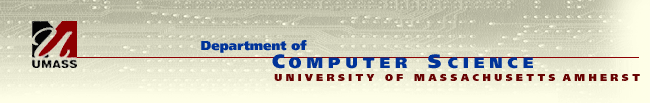
You may access the Scale Subversion repository directly to obtain the most recent Scale java code. As this code is changed frequently, the Scale compiler obtained this way may not be stable. If you are on the mail list you will receive the results of the regression tests that are run when the Scale respository is updated.
Only read access is provided. To be able to make changes to the repository, you must be one of the recognized developers.
Copyright 2007 by the Scale Compiler Group,
Department of Computer Science
University of Massachusetts,
Amherst MA. 01003, USA
All Rights Reserved.
SCALE and SCALERELEASE environmental
variables. You will eventually have to define all of them, that
the Scale development environment requires, so you might as well
create a script now to do it. The absolute path specified by
$SCALE/$SCALERELEASE should specify where you want to put
the Scale system.
svn co http://z.cs.utexas.edu/svn/Scale/trunk $SCALE/$SCALERELEASEThe
runtime directory contains the source code for
runtime libraries needed when the Scale compiled programs are linked.
This includes the routines needed in order to perform Fortran I/O.
mkdir $SCALE/$SCALERELEASE/classes cd $SCALE/$SCALERELEASE/scale make cd $SCALE/$SCALERELEASE/runtime makeNote - You must use the GNU version of the
make command.
The most recent versions of the Java® class files and run time library source files are available as downloads.
Un-tar them in your $SCALE/$SCALERELEASE directory. Use
gunzip and extract the files into a directory named "scale". You must use the GNU tar utility.
You may also want the daVinci2.1 graphics package. While the Scale compiler has its own graphical package written in Java to display CFGs and other information, it is able to use the daVinci package instead. Just make sure that the daVinci executable is on your execution path. Note - daVinci2.1 is not available for the Max OS X operating system.
Scale is also capable of generating .vcg files for
graphical display.
$SCALE/$SCALERELEASE/classes directory
is defined in your CLASSPATH environment variable and
n is the version number. Or, specify the
scale.jar file directly to the Java interpretor.
$SCALE/$SCALERELEASE/sys/bin
directory is on your executable path. The sys directory is
defined by $SCALEHOSTNAME.
$SCALE/$SCALERELEASE/sys/lib
directory is defined in LD_LIBRARY_PATH. The
sys directory is defined by $SCALEHOSTNAME.
$SCALE/$SCALERELEASE/tools/daVinci/daVinci_V2.1_sys.
The sys directory is defined by $SCALEHOSTNAME.
LD_BIND_NOW to be yes.
java scale.test.Scale -h
or
java -cp scale.jar scale.test.Scale -h
to obtain a list of command line
switches for the Scale compiler.
java -Xmx128m -Xms32m scale.test.Scale -oa src/file1.c src/file2.c -I srcor
java -Xmx128m -Xms32m -cp scale.jar scale.test.Scale -oa src/file1.c src/file2.c -I srcThis will produce
.o files for file1.c and
file2.c. The Java® -X parameters
specify a heap size from 32 MB to 128 MB. The -oa switch
specifies that the Scale compiler is to produce .s files
as well. These .s files are assembled using the native
assembler to produce the .o files.
Please include a "distilled" source code file that is incorrectly compiled. A "distilled" file contains only that code that is necessary and sufficient to illustrate the bug. Please also specify the Scale compiler switches that were used.
You may subscribe to this list by visiting https://utlists.utexas.edu/sympa/info/scale-dev. (Last changed: November 29, 2007.)