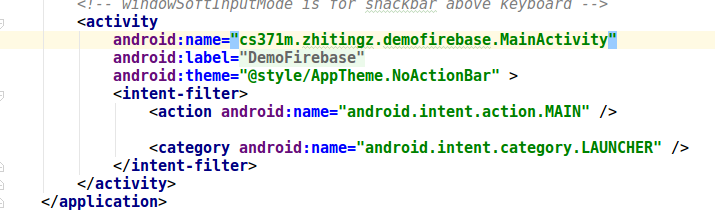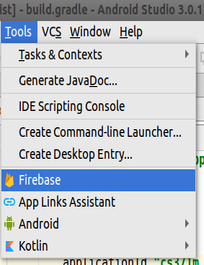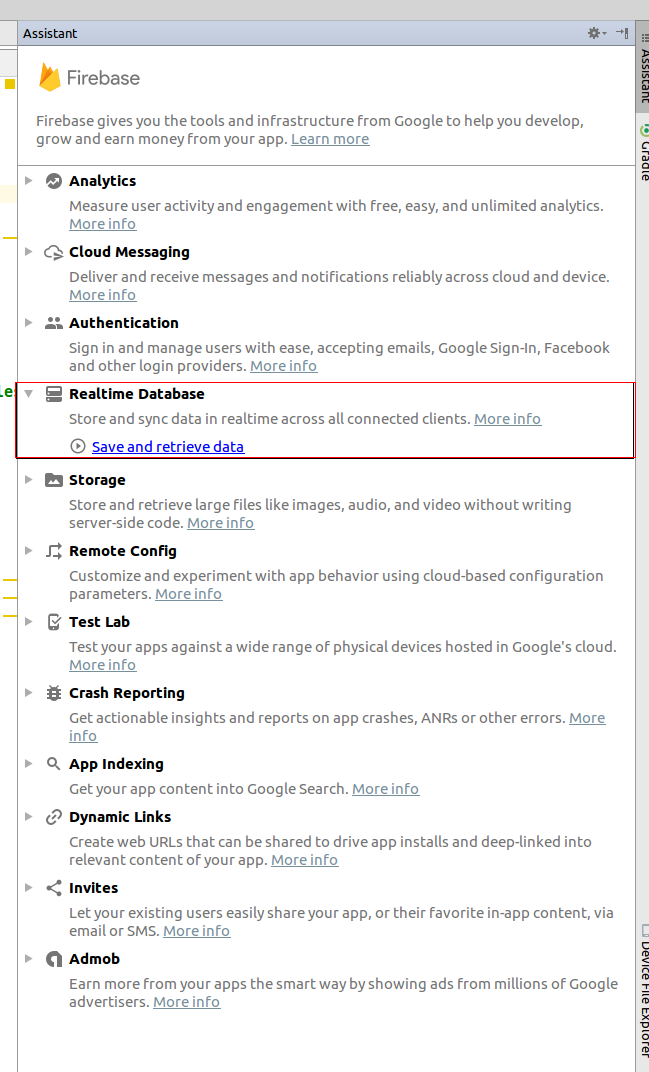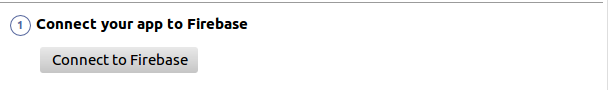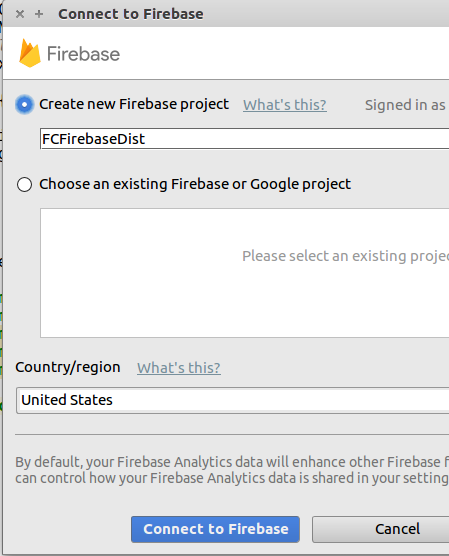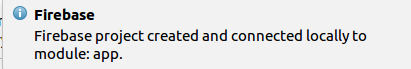Android studio hides empty directories by default, to rename the middle part of the package we have to turn this feature off (temporarily). To do so look for this button with a gear on it and uncheck the "Hide Empty Middle Packages" option.
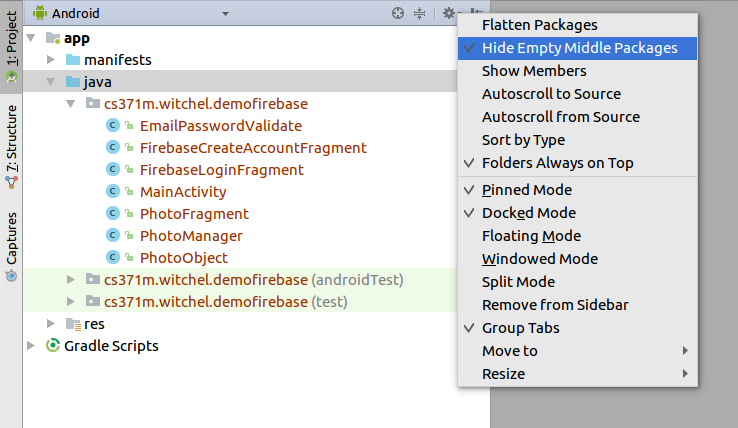
Right click the directory named "witchel" and go to Refactor, then Rename.
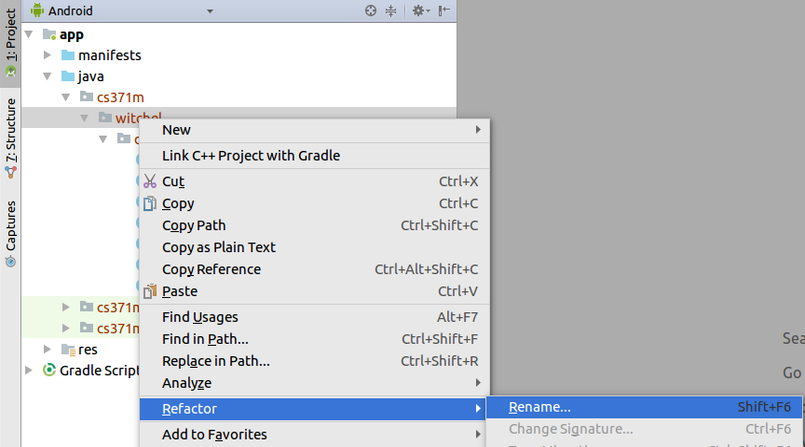
We want to update all package names luckily Android Studio let's us do that easily.
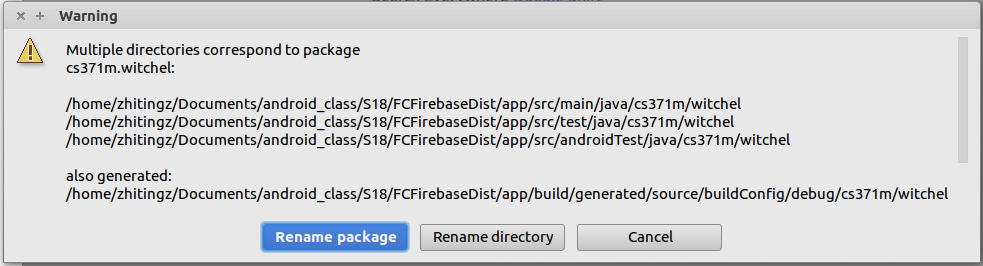
Replace "witchel" with your eid.
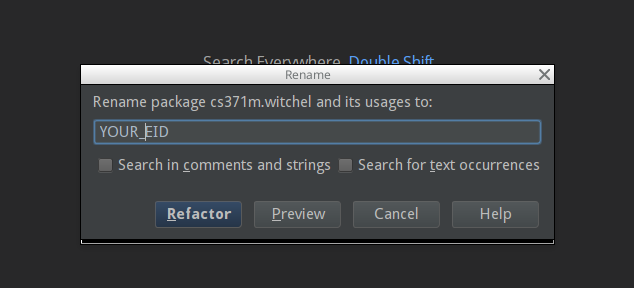
Hit refactor to make the changes.
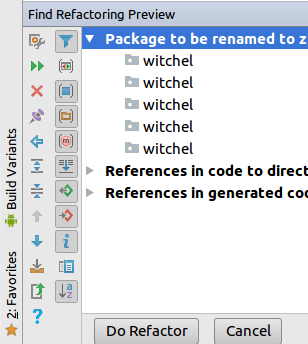
Alas, the refactor is not perfect. To complete our change we have to open this gradle file...
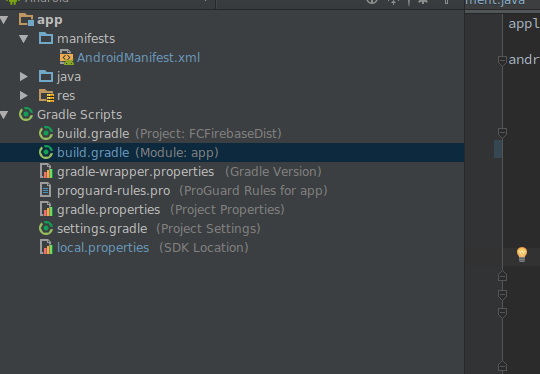
...and modify this "applicationId" string to match our new package name.
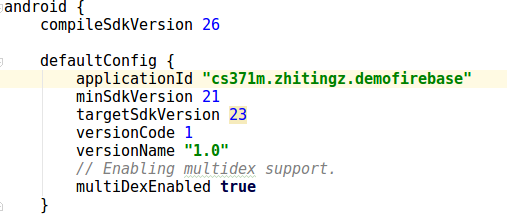
Changing a gradle file means we have to sync, so make sure to do that before we try to build. You might also need to check the AndroidManifest.xml file. Make sure the android:name has the correct eid there.