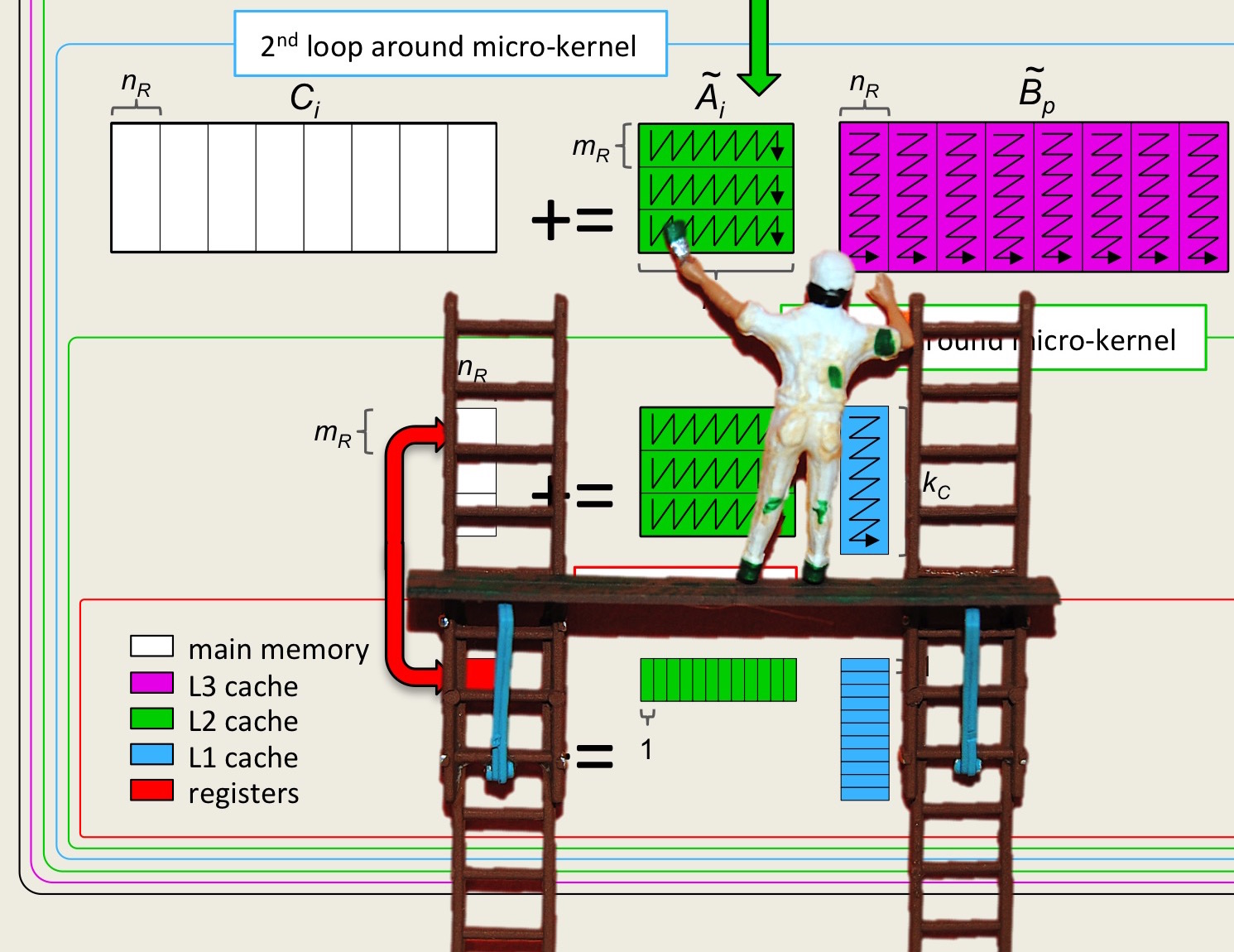Unit 0.3.4 Cloning the LAFF-On-PfHP repository
¶We have placed all materials on GitHub. GitHub is a development environment for software projects. In our case, we use it to disseminate the various activities associated with this course.
On the computer on which you have chosen to work, "clone" the GitHub repository for this course:
Click on
and copy https://github.com/ULAFF/LAFF-On-PfHP.git.
On the computer where you intend to work, in a terminal session on the command line in the directory where you would like to place the materials, execute
git clone https://github.com/ULAFF/LAFF-On-PfHP.git
This will create a local copy (clone) of the materials.Sometimes we will update some of the files from the repository. When this happens you will want to execute, in the cloned directory,
git stash save
which saves any local changes you have made, followed bygit pull
which updates your local copy of the repository, followed bygit stash pop
which restores local changes you made. This last step may require you to "merge" files that were changed in the repository that conflict with local changes.
Upon completion of the cloning, you will have a directory structure similar to that given in Figure 0.3.3. 
Homework 0.3.4.1.
We start by checking whether your environment is set up correctly for the programming exercises. In a terminal window, change to the directory Assignments/Week0/C/. In it, at the prompt, type
make HelloWorldThis will compile, link, and execute the driver in file main.c.
If all went well, you will see output that looks like
gcc -O3 -I/Users/rvdg/blis/include/blis -m64 -mavx2 -std=c99 -march=native -fopenmp -D_POSIX_C_SOURCE=200809L -c -o driver.o driver.c gcc -O3 -I/Users/rvdg/blis/include/blis -m64 -mavx2 -std=c99 -march=native -fopenmp -D_POSIX_C_SOURCE=200809L -c -o FLA_Clock.o FLA_Clock.c gcc -O3 -I/Users/rvdg/blis/include/blis -m64 -mavx2 -std=c99 -march=native -fopenmp -D_POSIX_C_SOURCE=200809L -c -o MaxAbsDiff.o MaxAbsDiff.c gcc -O3 -I/Users/rvdg/blis/include/blis -m64 -mavx2 -std=c99 -march=native -fopenmp -D_POSIX_C_SOURCE=200809L -c -o RandomMatrix.o RandomMatrix.c gcc driver.o FLA_Clock.o MaxAbsDiff.o RandomMatrix.o /Users/rvdg/blis/lib/libblis.a -o driver.x -lpthread -m64 -lm -fopenmp echo ./driver.x Hello World Hello World Hello World Hello World Hello World Hello World Hello World Hello World Hello World Hello World Hello World Hello World(The number of times "Hello World" is printed may vary depending on how many cores your processor has.)
Remark 0.3.4.
If make HelloWorld indicates libblis.a is not found, then you likely did not install that library correction in Unit 0.3.3. In particular, you likely skipped make install.
If you get the error message
clang: error: unsupported option '-fopenmp'
Then you need to set the path to the gcc compiler. See Unit 0.3.3.