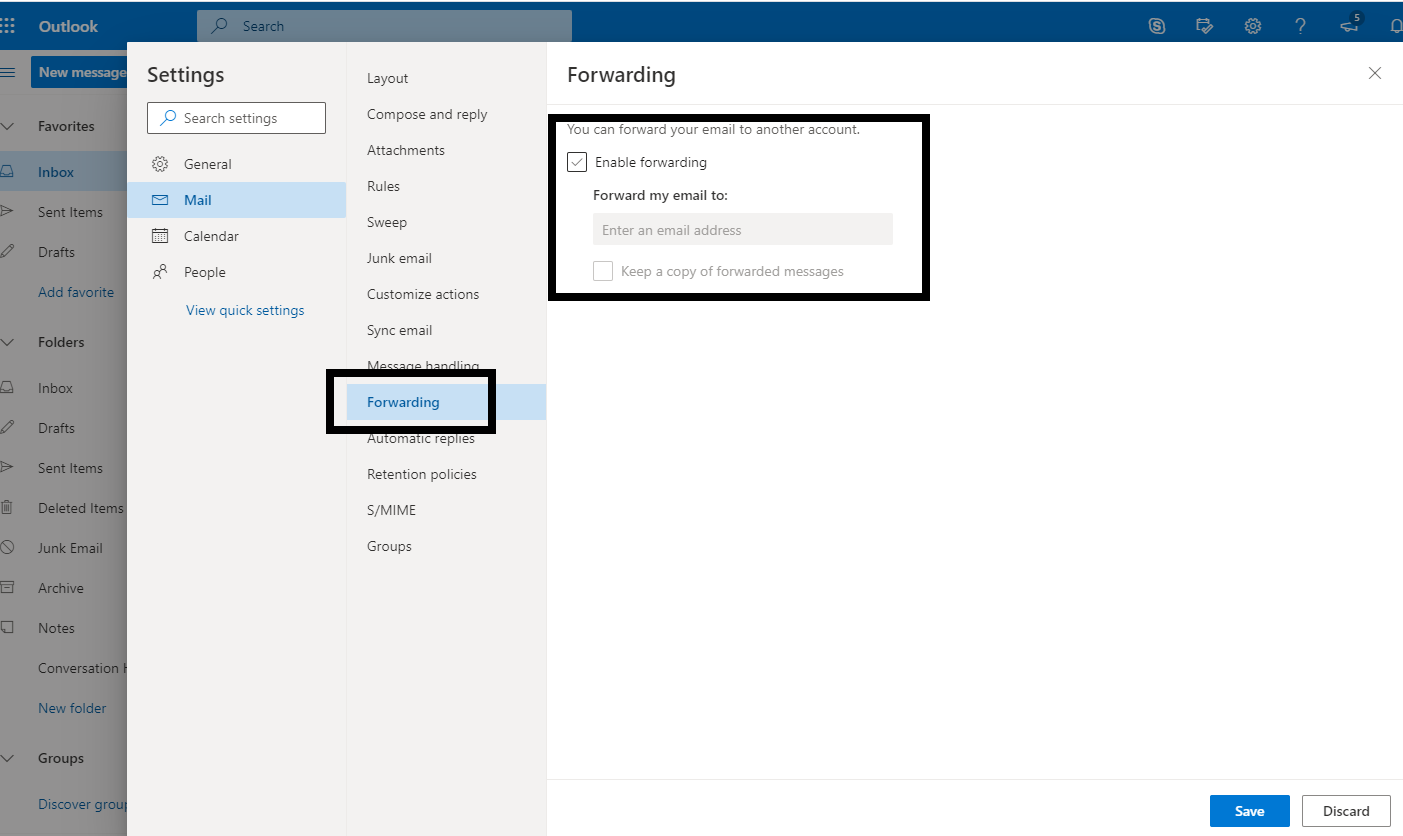New UT Austin employees starting on or after 12/11/18 will have an @austin.utexas.edu email address created for them automatically by ITS. This mailbox is discoverable via UT's Exchange directory, so you may be receiving email there and not know about it. This can be problematic for obvious reasons. Follow these steps to remove that address from the Exchange directory, and forward the email.
First you should go here: austin.utexas.edu/Office365Management/ and check the box so the austin.utexas.edu address doesn't show up in the Exchange directory.
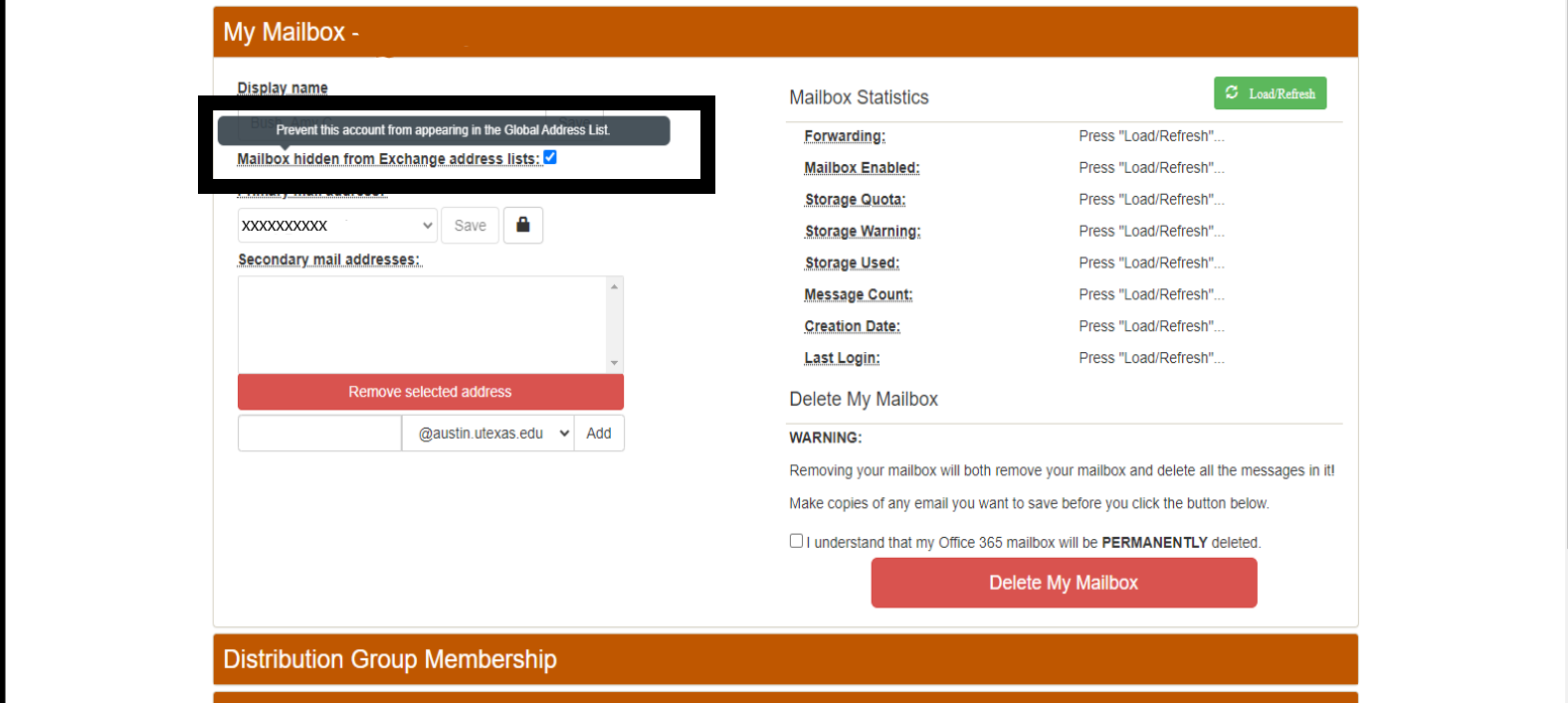
Then go here: office365.austin.utexas.edu. Select Outlook Web App (OWA) and login.
In the OWA click on the gear icon at the top right; click "View all Outlook settings", then find the forwarding option and configure your forwarding for the @austin.utexas.edu address.